







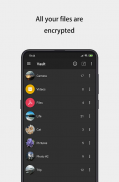
Calculator - hide photos

Calculator - hide photos açıklaması
fotoğrafları gizlemek, resimleri gizlemek, videoları gizlemek
için hesap makinesi fotoğraf kasasını kullanın.
Bu, Sgallery'nin (https://play.google.com/store/apps/details?id=com.hld.anzenbokusu) özel olarak gizlilik güvenliği konusunda daha fazla talepte bulunan kullanıcılar için tasarlanmış ve geliştirilmiş, gizlenmiş bir sürümüdür.
- Sgallery yöntemini girin: "Hesap Makinesi" başlığına uzun basın.
- Hızlı bir şekilde Sgallery yöntemine girin: PIN'i girdikten sonra, "=" tuşuna basın (bu yöntem, PIN'i veya kilit açma modunu Zaman PIN'ine ayarlamanızı gerektirir) ve aynı zamanda, önceden kaydedilmiş parmak izi yoluyla erişimi destekleyin. cihaz.
Sgallery, fotoğraflarınızı, videolarınızı ve başkalarının görmesini istemediğiniz diğer dosyaları kolayca gizlemek ve şifrelemek için harika bir gizlilik koruma uygulamasıdır.
Sgallery, uygulama simgesini gizleyebilir ve gizliliğinizi kesinlikle güvende tutabilir. Özel resimlerinizi ve videolarınızı bu güvenli alana aktarabilirsiniz ve kimse bunun varlığını bilemez.
Dahası, Sgallery güzel bir tasarıma sahiptir, size sorunsuz ve şaşırtıcı medya tarama deneyimi sunar.
Öne Çıkan Özellikler:
[Vault]
AES şifreleme algoritması sayesinde, başkalarıyla paylaşmak istemediğiniz içeriği ve dosya biçimini, boyutunu herhangi bir kısıtlama olmaksızın şifreleyin, aynı zamanda fotoğraf çekmeyi ve video kaydetmeyi de destekler.
[Tarayıcı]
Özel web sitelerine güvenli bir şekilde göz atmanız ve web'den fotoğraf indirmeniz ve anında fotoğraf kasasına kilitlenmeniz için dahili bir özel tarayıcı ve sisteminizde iz bırakmaz.
[Not]
Artık özel notlarınızın başkaları tarafından keşfedilmesi konusunda endişelenmenize gerek yok.
[Simgeyi Gizle]
Sizinkine ek olarak, başkaları uygulamanın varlığını bulamayacak.
[Shake Close]
Telefonu sallayın, uygulamayı hızlıca kapatabilir, böylece her şey sizin kontrolünüzde.
[Intruder Selfie]
Birisinin zorla girmeye çalışması konusunda endişelenmeyin.
[Sahte Kasa]
Sahte fotoğrafları ve videoları depolamak için farklı şifreyle Sahte kasa oluşturun.
[Parmak İzi Kilidi Açma]
Size daha hızlı ve daha güvenli bir kilit açma yöntemi sağlamak için.
-------------------- SSS ------------------
Şifrenizi mi unuttunuz?
Lütfen şifre kilidini açma arayüzünün altındaki "Şifremi Unuttum" düğmesine tıklayın.
Nasıl açılır?
Açmak için "Hesap Makinesi" başlığına uzun basın.
İpuçları: Başlığa uzun basılarak açılamayan bir durum var. Bu, Başlığa Uzun Basarak Kilit Açmayı Yasaklayan anahtarı açtığınız anlamına gelir. Bu noktada, web sitesine erişmek için bir sistem tarayıcısı kullanabilirsiniz: http://htmlpreview.github.io/?https://github.com/kaku2015/PrivacySafeDocs/blob/master/privacy_safe.html veya numarayı çevirerek telefon , Sgallery'yi başlatmak için "*#*#1397#*#*" (Galaxy geçersiz) tuşladıktan sonra, ilgili ayarları kontrol edin veya Başlığa Uzun Basarak Kilit Açmayı Engelle seçeneğini devre dışı bırakın.
Daha Fazla SSS: https://github.com/kaku2015/PrivacySafeDocs/blob/master/FAQ.md



























